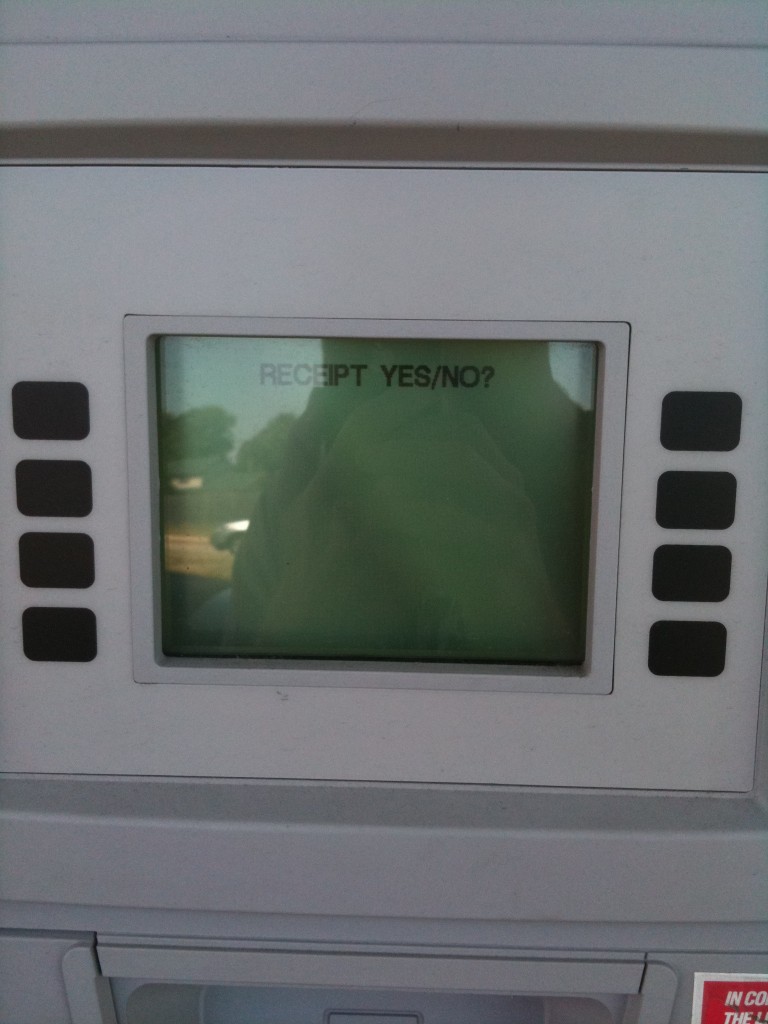
Monthly Archives: July 2010
The Subcontrabassflute
Finale: doubling note values while preserving time signature changes
Here is what my situation was, and what I did to fix it:
I had a piece of music with alternating sections of 3/4 and 4/4.
To double the music I did the following:
1. Highlight the entire piece
2. Go to Utilities > Change > Note Durations
3. Select 200% and UNCHECK rebar music
4. Your piece now looks ridiculous
5. Highlight a section of music in one time signature
6. Click the Time Signature tool, set it to the correct time signature (should already be there), and make sure Rebar is checked
7. Repeat steps 5 and 6 for each section of a different time signature
8. Since this tool fails at putting music in the same relative position (i.e. it ignores whole rests, and even if you use the plugin that fills with real whole rests it interprets them as 4 beats when seen in a 3/4 measure), you will probably have to move some of your music around using the mass move tool
9. Move your expressions to the new correct locations






